Text to image
A Leap Forward in AI Image Generation
Examples

Breathtaking line art drawing

Aesthetic magical realism Through the Yellow Windows of the Last Train grainy film
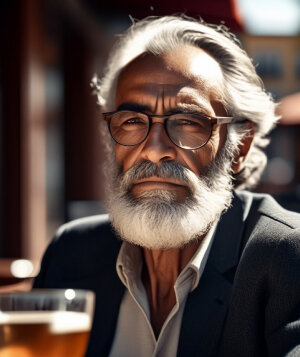
Photo of a brooding serious bearded old

A lion made entirely of autumn leaves. standing on a hill overlooking a crystal clear lake

A 3d cube shaped hamburger
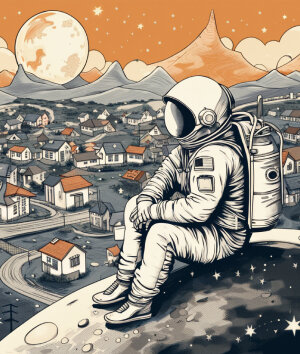
An astronaut sitting on the moon, friendly town background, stars, beautiful

Man in a leather jacket standing next to a motorcycle light shadow effects intricate highly detailed digital
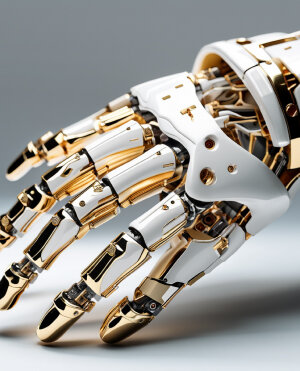
Robotic hand with gold and white accents

Woman with gold paint on her face sitting on steps, fashion pose bust shot cinematic dynamic composition

Shot of Vaporwave fashion dog in miami

1990s anime low resolution screengrab couple walking away in street at night

Skeleton man going on an adventure in the foggy hills of Ireland wearing a cape

Construction site tilt-shift effect

A laptop computer from the 90's in the style of vaporwave, pastel colors

Black muscle car, with a golden engine in the front, empty street, sunny city background

Miniature house with plants in the potted area, hyper realism, dramatic ambient lighting, high detail

surrealistic painting of a water melon with egg yolk inside
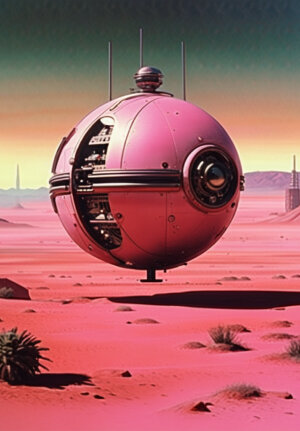
A mechanical sphere floating over a pink desert, 1970's sci fi, by Ridley Scott, Alfonso Cuarón

Magical realism, ghost riders in the sky

A cherry blossom tree in full bloom amidst an arctic tundra showering petals on a polar bear

Detailed photo of a creature with the body of a lion and the wings of an eagle cinematic still

Portrait photo of an anthropomorphic farmer cat holding a shovel in a garden vintage film photo

A taxi driver in a barren marsh background, muted colors, 1900s

Blue furry monster with two large eyes and a big nose on white background, cute, first day of school, photo shooting, pixar animation

Pink llama with a fuzzy hairdo, positive energy, happy, octane, substance, art history museum 8k

Under water photography, whale swimming through a cloud of krill, national geographic, nature photography, nikon dslr, wide angle shot

A layer cake made out of a stratographic cross-section of the Sonoran Desert

A frozen castle made entirely of ice cream in a land of cotton candy clouds and lollipop trees

Lebanon street cinematic

Two hands silhouettes reaching to the sky reaching the clouds

A teal flower in a barren garden, beautiful villa background, octane, redshift, highly detailed

Elegant lavender garnish cocktail idea, cocktail glass, realistic, sharp focus, 8k high definition, insanely detailed, intricate

Sunrise over a mountain range in the alpes

Woman standing in front of a window with her hair blowing, modern anime, highly detailed, digital drawing, perfect composition, light atmosphere, evening light
Tools
Universal Resizer
Resize your images for any social media
Jasper AI
Text generation for millions of use cases. Free for 7 days.
Replace background
Teleport anything, anywhere with AI
Remove background
Extract the main subject from a picture with incredible accuracy. It's like magic.
Cleanup
Remove objects, people, text and defects from your pictures automatically.
Uncrop
Uncrop your photos to any image format
Image upscaler
Upscale your images by 2x or 4x in seconds. It can also remove noise and recover beautiful details.
Reimagine
Create multiple variants of an image